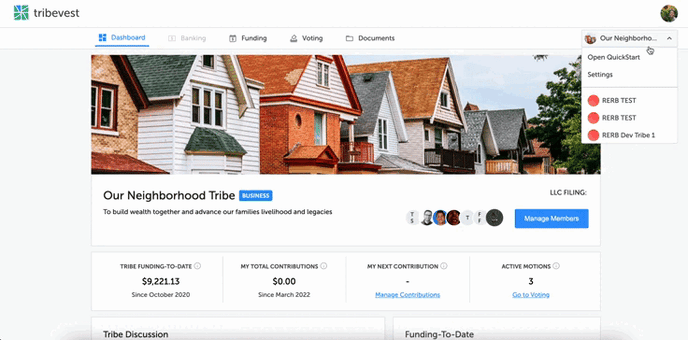This document is a step-by-step guide on how to update or add a new payment method on the Tribevest platform.
- Login to Tribevest
- Select the tribe to which you would like to update payment information from the My Dashboard view
- Select Settings from the top menu.
- Within the Settings options, select Subscription from the left-side menu options and then select Manage Subscription from the right-side menu options.
- From the payment options window select the + Add payment method option or select the current payment method to make updates.