This document is a step-by-step guide on properly closing your tribe on the Tribevest platform. Since you filed an LLC, there are things to consider when closing your account. Please read the instructions below on how to properly close your Tribe.
What does it mean to close my tribe?
To finalize the closure of your Tribe, it is necessary to ensure that your Tribe's business bank account has a balance of zero.
Tribevest will handle the cancellation of any pending invites to the Tribe that is being closed, along with any upcoming contributions. Your Tribe's essential documents and history will be bundled together and then sent to all members via email. Additionally, you will be given the option to dissolve the LLC as part of the Tribe's closure process.
If you are no longer using your LLC, you have the option to dissolve the entity when closing. The dissolution fee is $200 and ensures proper closure with the state. It is highly recommended to dissolve your LLC if you no longer plan to use it to avoid potential compliance issues and additional fees.
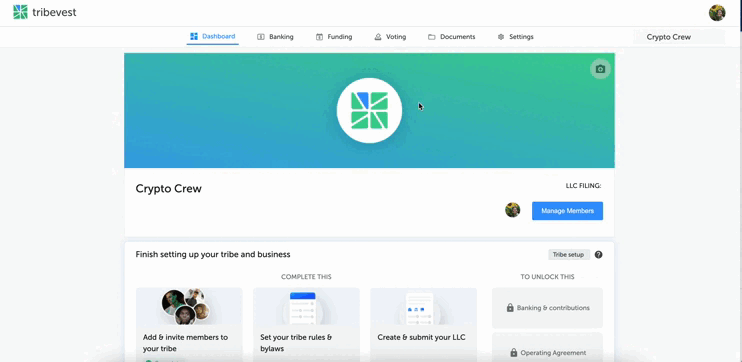
Steps to Close Tribe
- Login to Tribevest
- Select the tribe you intend to close.
- If you have funds in your business bank account, distribute them back to each member by paying them out as a payee before continuing to close. See this article on how to distribute funds. Once those distributions are scheduled, the transfer is triggered within the accounts and you can continue with closing out your Tribe.
- Select Settings from the top menu.
- Within the Settings options, select Advanced from the left side menu options. Read the Close Your Tribe information before selecting the Begin Closing Tribe blue button. See the image below.
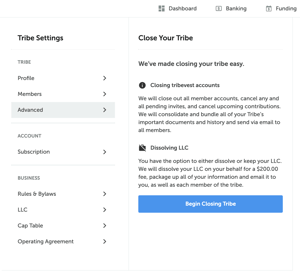
- Select the most appropriate option for 'Why are you closing this tribe?'
- We completed our investment and no longer need the Tribe.
- Tribevest doesn’t provide the services my Tribe needs.
- My Tribe is no longer moving forward together.
- We're switching to another product.
- Tribevest is too expensive.
- Select whether you would like to keep the LLC or dissolve the LLC as part of closing the tribe. We strongly recommend dissolving your LLC if you no longer intend to use it so you do not fall out of compliance with the state, which can result in additional high-cost fees.
-
- If you decide to Dissolve LLC, go to step #8
- If you decide to Keep LLC, go to step #9
-
- If you select Dissolve LLC, the next step will allow you to enter the payment method for the $200 Dissolve LLC Fee. Enter payment information and hit the blue Pay $200.00 and continue button.
- You will be presented with a Close Tribe process progress view; see the image below. This view outlines the steps being taken to close the tribe and the progress of each step and provides a date for the Estimated Close Date. Due to the multiple actions necessary to properly close a tribe, this process can take multiple days to complete.

- All members will receive an email notifying them that the tribe is scheduled to close.
-
- All scheduled contributions will be canceled.
- If applicable, all member escrow bank accounts and the tribe business bank account will be closed.
- All pending invites will be removed.
-
- When the Close Tribe process has been completed, all tribe members will be notified via email. The email will contain a Zip file of all tribe-related data. Information provided depends on where the tribe is in the tribe's life cycle. Not all information described below will apply to all tribes.
-
- Transaction history
- Voting history
- Tribe documents
-
