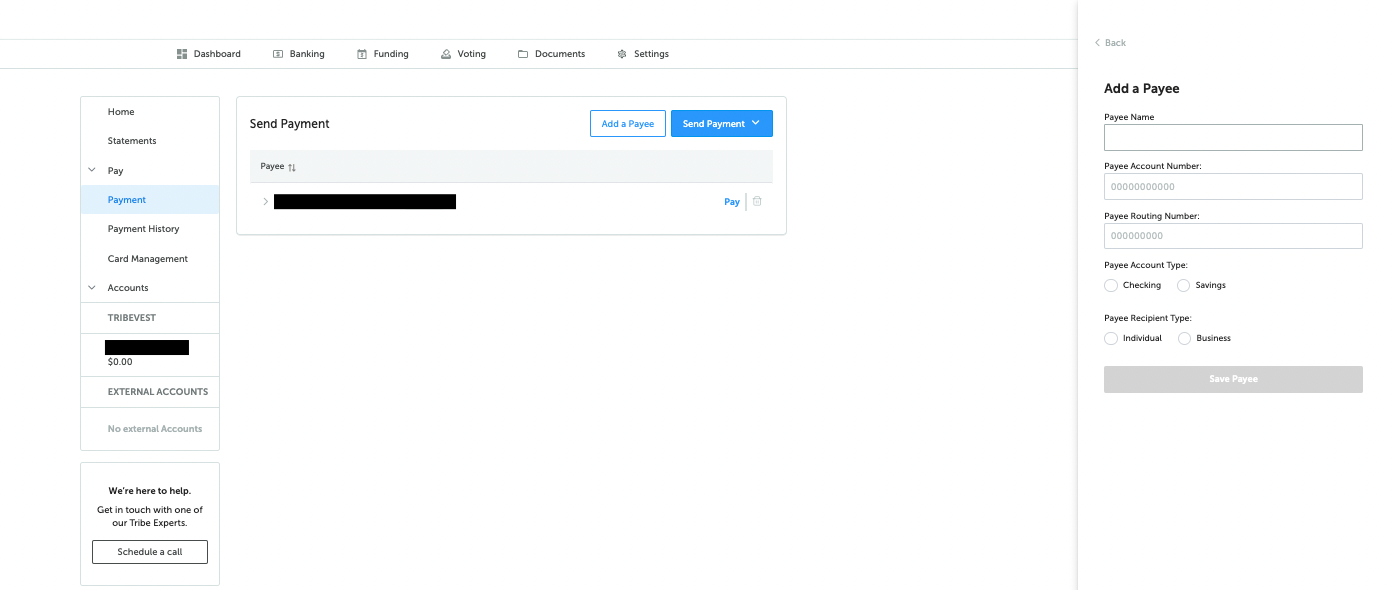How do I add a Payee?
Here is a step-by-step guide on how to add a Payee to your business bank account.
- Login to Tribevest
- Select the tribe from which you would like to add a Payee
- Click Banking on the main menu
- Select Payment from the menu on the left side menu
- Click 'Add a Payee' and fill out the necessary information: